價格:免費
更新日期:2019-06-25
檔案大小:8.9 MB
目前版本:2.2
版本需求:需要 iOS 11.0 或以上版本。與 iPhone、iPad 及 iPod touch 相容。
支援語言:英語

Proffer ile hazırlayacağınız fiyat teklifinizdeki net kârınız gibi önemli ayrıntıları görebilir, profesyonel bir tasarımla hazırlanmış proforma faturanızı müşterinize e-posta ile gönderebilirsiniz.
ENGLISH:
It offers ease of calculation when preparing the quotation. It provides quick control of the offer by showing net profit and all payments. If you want the proposal sends a proforma invoice.
ÖZELLİKLERİ | FEATURES:
* WiFi bağlantısı olmadan çalışır.
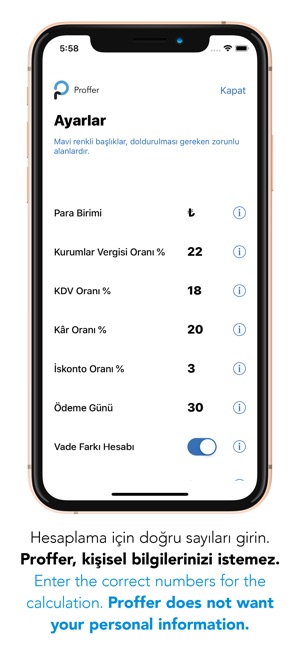
* Türkçe ve İngilizce dil seçeneği vardır.
* Fiyat teklifinizdeki net kârınız ve diğer ayrıntıları gösterir.
* Proforma faturanızda kurum logonuzu kullanabilirsiniz.
* E-Posta ile profesyonel tasarlanmış proforma gönderir.
* Proformayı resim belgesi olarak saklar.

* Works without WiFi connection.
* Turkish and English language options are available.
* Shows your net profit and other details in your price offer.
* You can use your company logo in your profile.
* Sends professional designed proforma invoice with E-mail.
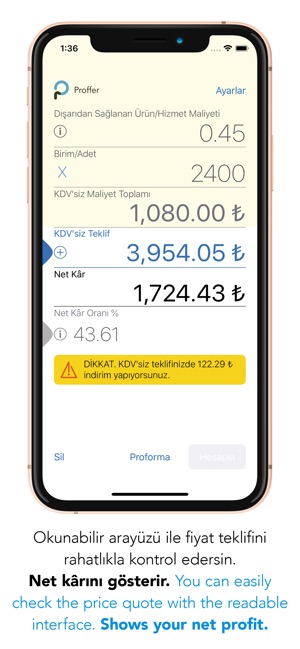
* Stores the profile as a picture document.
KULLANIMI | USAGE:
Uygulama dilini seçtikten sonra "Ayarlar"da mavi renk ile gösterilen verileri mutlaka girmeniz gerekir. Her bir değeri girdikten sonra onaylayıp klavyeyi kapatınız ve diğer değerleri giriniz. İnfo butonlarına dokunarak, girmeniz gereken veriler hakkında ön bilgi alabilirsiniz.
Proforma faturanızda kurumsal logonuzun gözükmesini istiyorsanız logonuzu önceden fotoğraflar uygulamasına getiriniz. Ayarlar'dan "Logo Ekle"ye dokunarak fotoğraflar uygulaması içerisindeki logonuzu seçiniz. Ayrıca size özel "Proforma Kodu" oluşturabilirsiniz.
Ayarlar için verileri girdikten sonra bütçenizi oluşturmaya başlayabilir; dilediğiniz zaman ayarlardan verilerinizi değiştirip, bütçenizi tekrar hesaplatabilirsiniz.

Bütçenizde maliyet gideri var ise tutarını KDV eklemeden giriniz. İsterseniz adet girerek, toplam maliyeti görebilirsiniz. Hesapla butonuna basınız. Mavi renk ile gösterilen KDV'siz bütçeniz, toplam maliyete kar oranınız eklenmiş tutarı gösterir.
Bütçenize kendi uygulama bedelinizi ilave etmek için mavi renkli "artı" butonuna dokunun. Açılan mavi renkli arayüzde, kendinize ait bedelleri giriniz. Ve kapatınız. Tekrar Hesapla butonuna dokunup, bütçenizi hemen güncelleyebilirsiniz.
Net karınızın ayrıntılarını görmek için, kar oranı yanındaki gri renkli "info" butonuna dokunun.
Proforma butonuna dokunarak fiyat teklifinizi proforma fatura olarak fotoğraflar uygulamanıza kayıt edip, daha sonradan da paylaşabilirsiniz. Ya da hemen E-Posta ile paylaşabilirsiniz.
ENGLISH:

After selecting the application language, you must enter the data shown in blue in "Settings". After entering each value, confirm and close the keyboard and enter the other values. You can get information about the data you need to enter by touching the info buttons.
If you want your corporate logo to appear in your profile, please bring your logo to the photos. In Settings, tap on "Add Logo" to select your logo in the photos app. You can also create your own "Proforma Code". After entering data for settings, you can begin to generate your budget; you can change your data at any time and recalculate your budget.
If there is cost expense in your budget, please enter the amount without adding VAT. If you want, you can see the total cost by entering the pieces. Press the Calculate button. Your budget without VAT, shown in blue, shows the amount added to your total cost to profit.
Tap the blue bedel plus mavi button to add your own cost to your budget. In the blue interface, enter your own costs. And close. Tap the Recalculate button and you can update your budget immediately.
To see the details of your net profit, tap the gray "info" button next to the rate of profit. You can see other details such as VAT, corporate tax and current account payments in the gray interface.
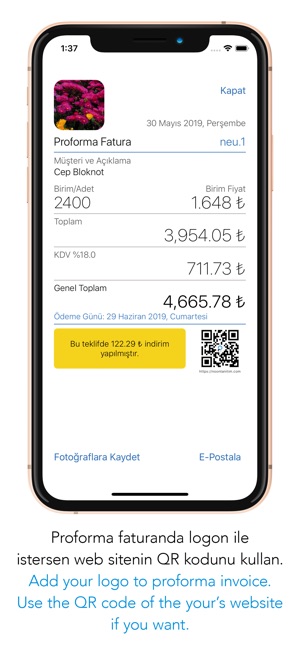
By touching the Proforma button, you can save your budget, photos in your application and then share them. Or you can share it immediately by E-mail.
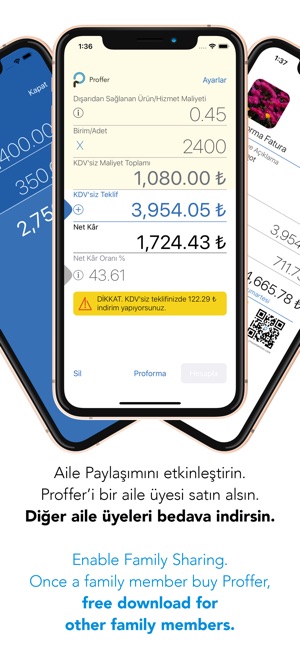
支援平台:iPhone, iPad
